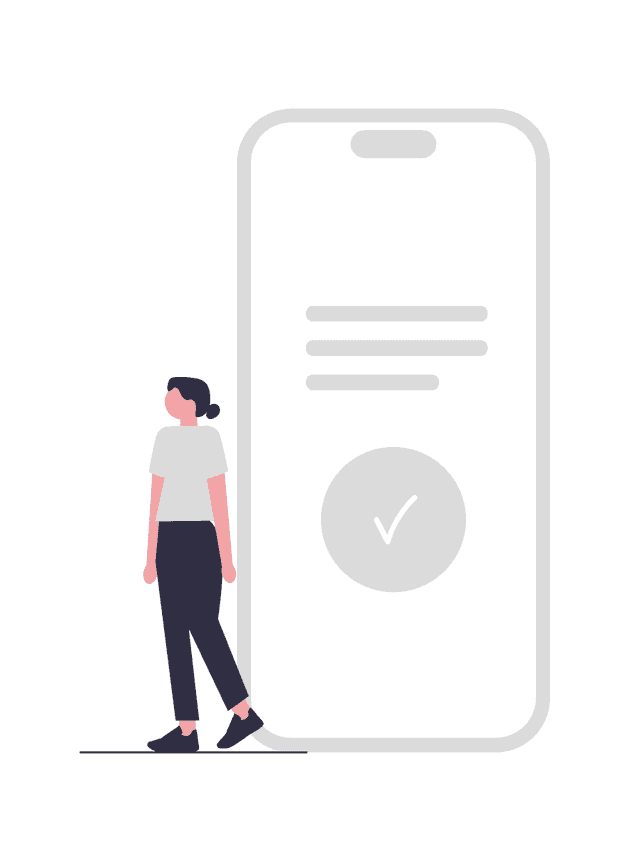
In the age of productivity tools and apps, the to-do list remains a timeless cornerstone of getting things done. But here’s the twist: there’s no such thing as a perfect, one-size-fits-all to-do list. Each person has unique needs, habits, and preferences. That’s why creating your own to-do list system — whether it’s an app, a notebook, or a sticky note on the fridge — can be transformative.
The Power of a To-Do List
To-do lists aren’t just about checking off tasks—they’re about creating clarity, reducing stress, and focusing on what matters. When you have a system to capture your thoughts and tasks, your brain can focus on doing rather than remembering.
But here’s the thing: not all to-do lists work for everyone. Some people thrive on detailed task breakdowns, while others get overwhelmed by complexity. Some love digital tools, while others swear by pen and paper. The best to-do list is the one that fits you.
Why Create Your Own To-Do List System?
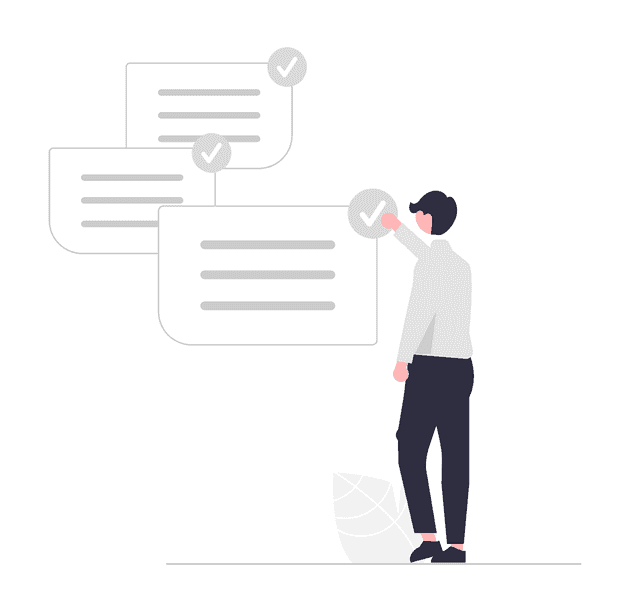
It Reflects Your Unique Preferences
We all process information differently. Some people need color-coded categories to stay organized, while others prefer a simple linear list. Creating your own system lets you tailor it to your workflow, priorities, and mental style.
For example:
Are you a visual thinker? You might benefit from a handwritten list with doodles and highlights. Love tech? Build a customized app or tweak an existing one to suit your needs.
It Gives You Full Control
Most ready-made apps and templates come with a set of features that may not align with your workflow. These features can clutter your experience rather than enhance it. By designing your own system, you keep only the elements that serve your goals and eliminate distractions.
It’s a Creative Process
Designing a system — whether digital or physical — is inherently satisfying. It forces you to reflect on how you work and what you value. This introspection often leads to deeper self-awareness and better habits.
It’s More Likely to Stick
When you create something yourself, you’re more invested in it. A to-do list system that you’ve designed to fit your personality and workflow is far more likely to become a habit than one you’ve tried to force yourself to use.
It Scales with Your Needs
Your priorities and responsibilities change over time. A system you create can grow with you. Add features, simplify steps, or shift focus as your life evolves.
Pen and Paper vs. Digital Tools: Finding Your Fit
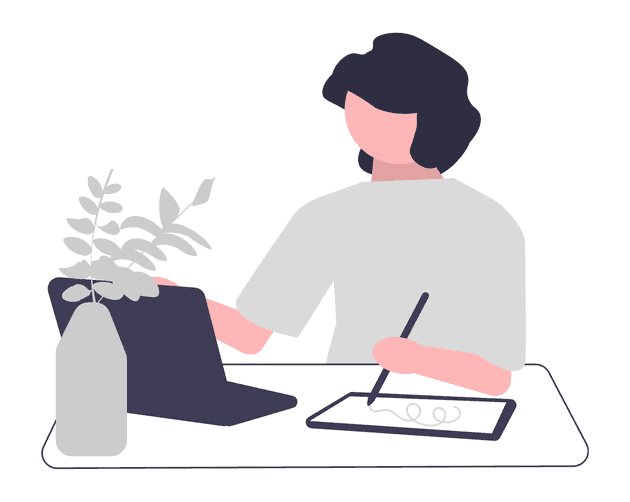
Creating your to-do list doesn’t mean you need to write a line of code or design an app (though you can!). Even a pen and paper can be a powerful system when used effectively.
For the Analog Enthusiasts
Pen and paper provide simplicity and tangibility. A notebook or planner can be customized with layouts, doodles, or bullet points. It’s distraction-free, which makes it ideal for people who feel overwhelmed by screens and notifications.
For the Digital Natives
Digital tools offer portability and automation. From recurring tasks to calendar integrations, apps can handle complexity and sync across devices. Developers might enjoy creating their own app, while non-coders can customize tools like Notion or Trello.
Introducing the Minimalist iOS To-Do List App
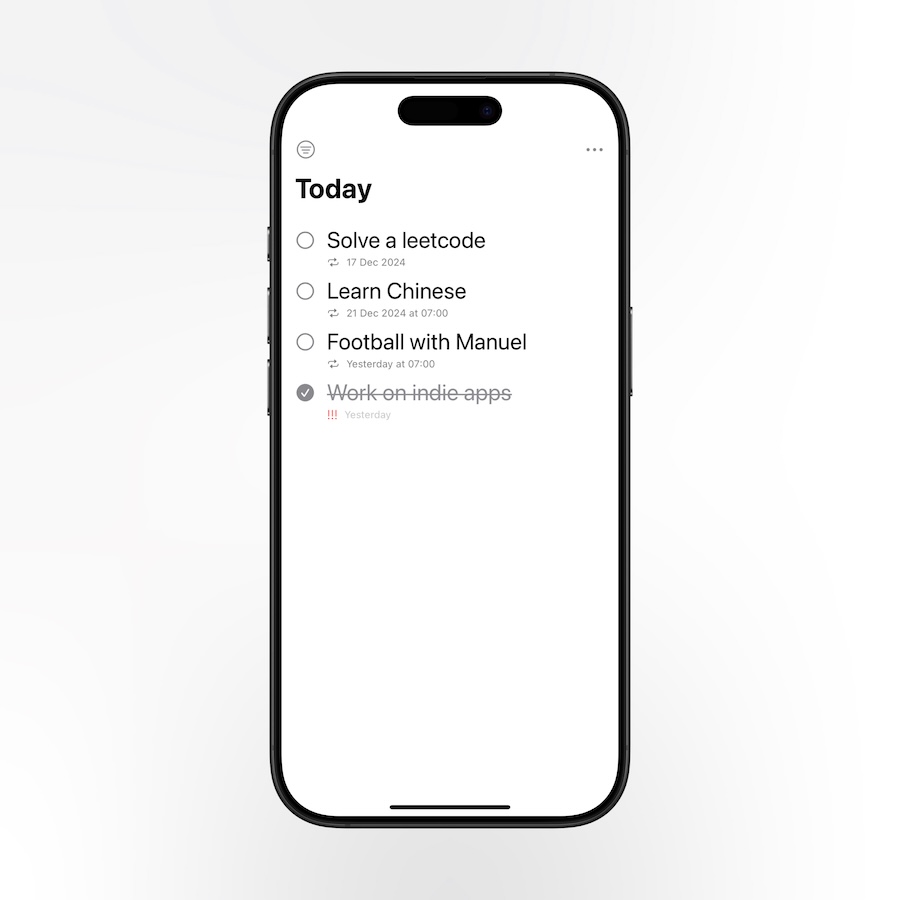
I have been trying to build the perfect to-do list to organize my busy life. As a digital native, I’ve used various to-do list apps, but none of them have stuck with me for a variety of reasons. The most common issue, however, is that maintaining the to-do list often becomes a task in itself.
As someone who practices minimalism and is also an iOS developer, I decided to create my own to-do list app called Minimalist Home Screen.
The app strives to strike the perfect balance between simplicity and functionality, making it both enjoyable and manageable to maintain a to-do list. Best of all, the app shares its database with Apple’s native Reminders app, allowing advanced users to seamlessly switch back to the more comprehensive Reminders app without duplicating data.
Why Choose This App?
Effortless Task Creation:
Adding tasks shouldn’t feel like a task itself. With our app, you can create a to-do list in seconds, with minimal input required.
No Unnecessary Features:
We’ve stripped away the clutter to keep the focus on what matters—your tasks. No complicated menus, no excessive options, just what you need to get things done.
Designed for Simplicity:
The minimalist design helps you focus on your tasks without being overwhelmed. It’s the perfect digital companion for those who want to stay productive without distractions.
Seamless Integration:
The app integrates with the native iOS Reminders app, making it easy to sync your tasks across devices and take advantage of built-in iOS features.
Who Is It For?
Whether you’re a busy professional, a student, or a parent managing a household, this app is designed for anyone who wants a straightforward, effective to-do list without the hassle.
Conclusion: Build or Find Your Perfect Fit
Creating your own to-do list system—whether from scratch or with the help of tools like our app—is about reclaiming control over your time and tasks. It’s about understanding what works for you and embracing it wholeheartedly.
If you’ve ever felt like other productivity tools were too complicated or didn’t quite fit, it might be time to create your own system or try something built with simplicity in mind.
Start your journey to better productivity today with our Minimalist To-Do List iOS App — designed to help you create lists effortlessly and stay focused on what truly matters.
🔗 Download Minimalist Home Screen
Please don’t hesitate to send me your feedback, feature requests in the comments below or via Twitter/X
