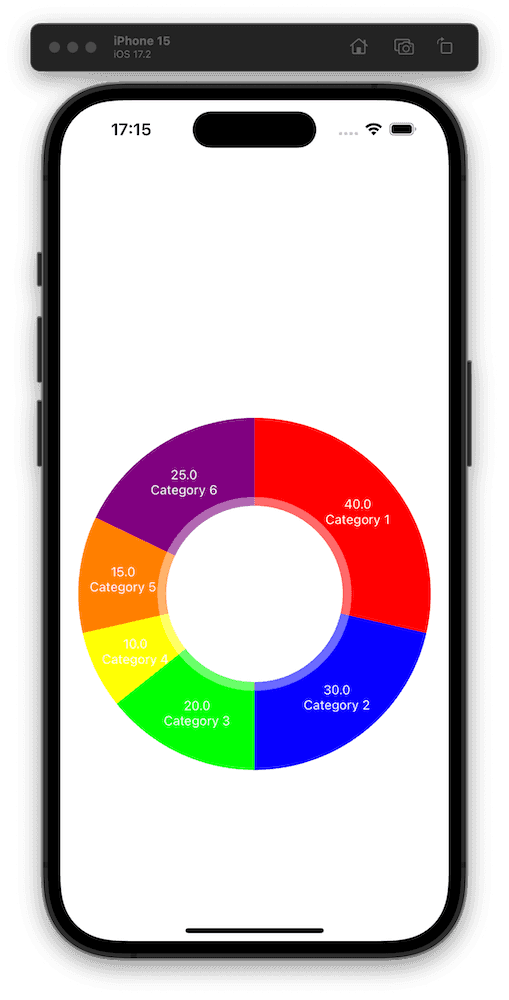This Swift code snippet is a minimal runable code that renders a pie chart using the Charts library.
Code
class PieChartTestVC: UIViewController {
override func viewDidLoad() {
super.viewDidLoad()
setupPieChart()
}
private func setupPieChart() {
let pieChartView = PieChartView(frame: self.view.bounds)
self.view.addSubview(pieChartView)
let entries = [
PieChartDataEntry(value: 40, label: "Category 1"),
PieChartDataEntry(value: 30, label: "Category 2"),
PieChartDataEntry(value: 20, label: "Category 3"),
PieChartDataEntry(value: 10, label: "Category 4"),
PieChartDataEntry(value: 15, label: "Category 5"),
PieChartDataEntry(value: 25, label: "Category 6")
]
let dataSet = PieChartDataSet(entries: entries, label: "Funding Fees")
// Set different colors for the categories
dataSet.colors = [
UIColor.red,
UIColor.blue,
UIColor.green,
UIColor.yellow,
UIColor.orange,
UIColor.purple
]
let data = PieChartData(dataSet: dataSet)
pieChartView.data = data
}
}Result