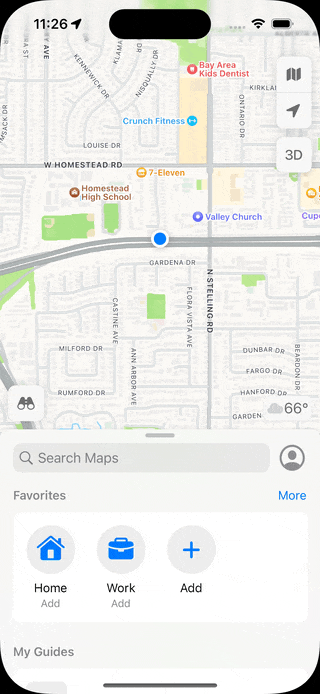In this post, I will show you how to simulator Location Or Route in a Simulator. This feature is extremely useful for location-based application.
Use predfined Apple location
iOS Simulators has a setting to set the current location to Apple HQ.
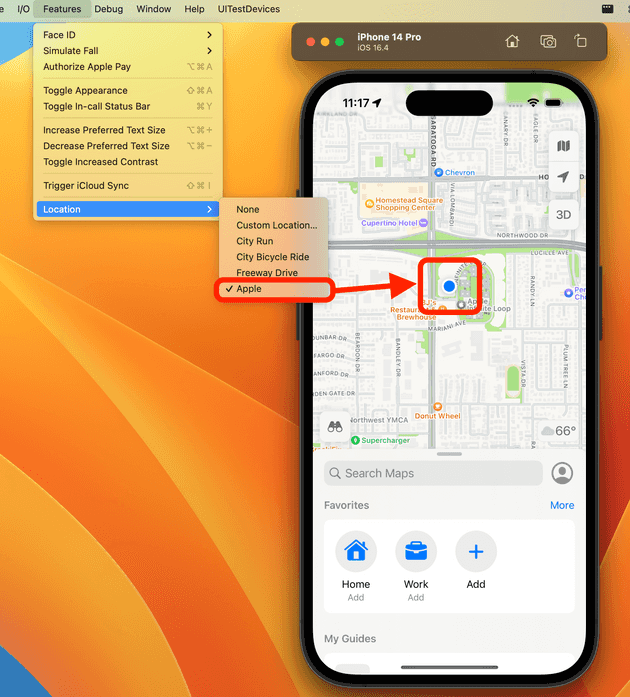
Use a custom location
Alternatively, you can set a custom longitude, latitude value to simulate any location.
The screenshot below simulate a location in Singapore.
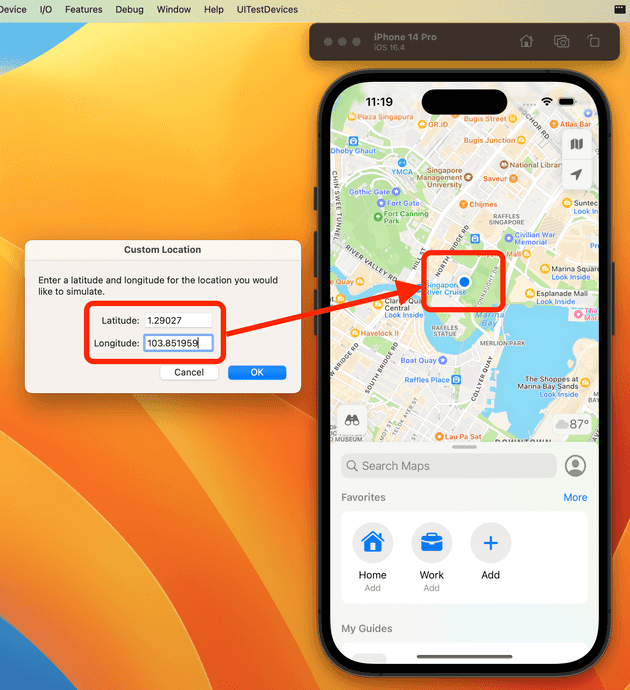
Use predefined route
This feature is useful for application that need to update location info continuously, such as a navigation app
You can use one of the following present route from the Features menu:
- City Bicycle Ride
- City Run
- Freeway Drive